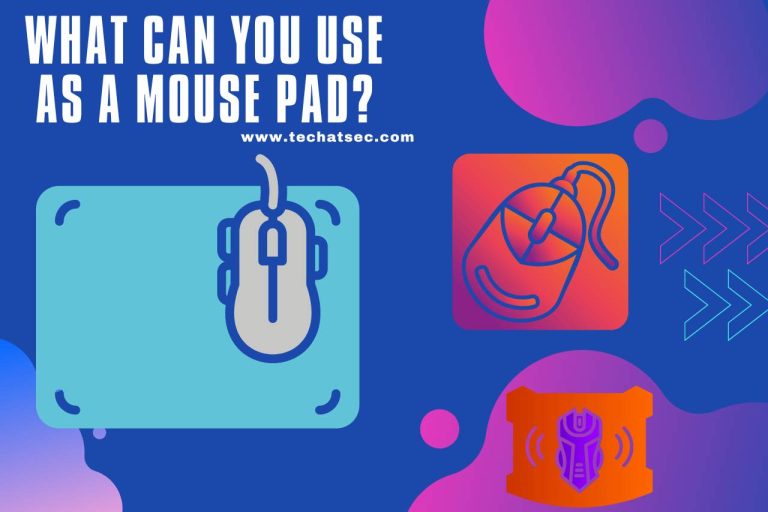How Long Do iMac Last? – Everything You Need To Know
iMacs have made life more convenient and accessible in many ways. You probably would wish it long forever with all its unique features. But how long do iMac last? Is longevity worth it or not?
It’s the biggest concern for an iMac user or buyer.
We are here to help you out if so.
In this article, we will discuss the lifespan of an iMac, how you can increase longevity, how to detect an aging iMac, and more tips and facts.
You must stick around to learn everything and clarify all your questions and reservations along the way.
Let’s get to the context right away.
How Long do iMacs Last?
Obviously, it depends on how you use it.
However, typically an iMac can last for up to 5 years in excellent condition (not a bummer at all).
If maintained in a good way, you can even be able to extend the lifespan for around 10 years and sometimes more.
Nevertheless, the lifespan highly depends on how it is used.
Let us further in detail.
Suppose you use your iMac for basic actions such as browsing the internet, writing, chatting, etc. In that case, it can be maintained for a very long time without diminishing the condition.
But suppose you are using it for heavy functionalities such as extensive coding, significant video editing, etc. In that case, it can wear out over time. (Computers do get tired over time, I guess)
The applications you use in the iMac can also influence its lifespan.
Some applications need more storage and computing. If you use such a demanding application in many numbers, your iMac will have a heavy workload and may get older soon.
How to Spot an Aging iMac?
An aging iMac can be a real pain in the head.
If anything isn’t sitting right with your iMac and you are wondering if you should replace it or not, this is for you.
A few things will help you identify if your iMac is getting old or if some other glitch is going on.
What are the Signs of an Aging iMac?
-
Support Failure of the Latest MacOS Version
Annually, Apple releases a macOS version for iMacs to upgrade the prevailing system and its security. If you notice that your iMac stopped supporting the latest released version, it means your iMac has aged.
An old iMac will not support the latest macOS version in many cases. This can lead to quite a handful of annoying issues.
However, it will not stop you from operating the machine. You will be unable to access the features of the latest version. And you cannot use any third-party applications that eventually will end up not supporting your prevailing version.
-
Not Enough Storage Space
Are you tired of constantly hovering around files and cleaning up stuff to get more space? Probably your iMac has grown old.
When installing newer updates one after another, in addition to your personal files, it also gobbles up large spaces.
You can permanently delete unwanted files and make enough room in the storage. Or you can purchase an external HDD to assist.
But either of them is a permanent solution.
Eventually, you will have to look for a new model with sufficient storage space per your need.
-
Slow Performance
An old iMac will slow down its operations. You will be able to notice the slow pace when working through it. You can fix this issue by adding new RAM or replacing the HDD with the SSD.
However, these resolutions will cost slightly high. You can instead purchase a new iMac by adding a few more bucks.
-
Frequent Software Issues
If your iMac is facing frequent software glitches, it is high time you upgrade to a new one.
Frequent software glitches include sudden freezes, irresponsive features, sudden shutdowns, etc.
You can try troubleshooting and opt for a new model if it still doesn’t work, as the failure in doing so depicts that your current iMac is old.
How to Extend the Lifespan of an iMac?
You can do a few things to ensure longevity in your iMac.
Try the following advice to enhance the lifespan,
- Conduct updates regularly to ensure nothing is off with the system and its functions. A weekly update will also do if you are constantly busy.
- Avoid downloading harmful applications and files. There is a risk of viruses and scams that might breach data and affect the machine’s operations.
- Use a big RAM (random access memory) and HDD hard disc drive to ensure smooth functioning.
- Update your computer every year to ensure complete maintenance and protection. Some users upgrade the system every 4 to 5 years, which is also great as it will keep the iMac up-to-date with the new technology and features. But it isn’t necessary to do so.
- Clean the computer in the right way (external and internal components). Cleaning in the wrong way shortens the lifespan of the machine.
- Keep away from liquids and any substances that can lead to a system glitch or failure.
- Please place it in a safe location. So it won’t fall down and be subjected to external and internal damage. Also, keep the iMac clean, so it will not be covered with debris and dirt, which can be a threat.
- Keep the storage memory clean and spacious (delta unwanted widgets and files without letting them load on. It can make the functioning messy)
- Subscribe to the AppleCare protection plan (the plan offers anytime troubleshooting you need by providing access to live experts. It also covers damages and failures in the computer. You can experience the trial period they provide before getting into the payment cycle)
- Keep the trash widget empty. Sometimes even when you are actively deleting unwanted files and documents, if the trash widget is overloaded, it can make navigations challenging and slow down the performance.
Takeaway
The lifespan of an iMac deepens directly on how it is maintained and used. You can sustain it for over 10 years with a moderate workload and reasonable maintenance. However, the typical life expectancy is recorded to be 5 years.
You May Also Like


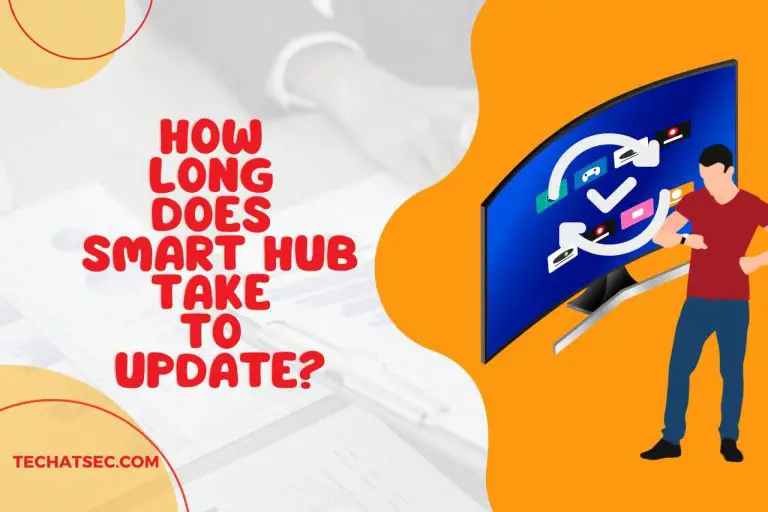

![What Do Two Check Marks Mean on Tinder Messages? [Updated]](https://techatsec.com/wp-content/uploads/2023/04/what-does-two-check-marks-mean-on-Tinder-768x512.jpg)

![How to Get Rid of No Signal on Your LG TV [UPDATED]](https://techatsec.com/wp-content/uploads/2023/03/1-768x512.jpg)